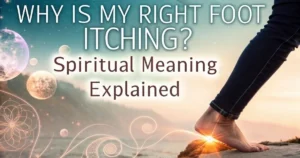If you care about growth, you care about data. The right analytics tools for websites help you understand where visitors come from, what they do, and why they convert or bounce. In 2026, privacy expectations grew, ad costs rose, and teams demanded clean insights with less overhead. That means your web analytics tools must be accurate, privacy aware, and easy to ship.
Find out more about the leading analytics software
This guide compares leading website analytics software by clarity, cost, performance, and fit for different stacks. I will keep things practical, with real decision points that matter to marketers, product teams, and founders.
We will cover web analytics tools, site analytics tools, and website tracking tools that work across WordPress analytics, Shopify analytics, WooCommerce analytics, React analytics, and Next.js analytics. You will also see notes on Node.js tracking for APIs, static site analytics for Jamstack projects, and SPA analytics for single page apps.
All sorts of options
Expect mentions of event tracking, conversion tracking, funnel analysis, cohort analysis, and retention analysis. I will point out privacy friendly analytics options, GA4 alternatives, and free website analytics tools where that makes sense. When possible, I add quick cues on real time web analytics, small tracking script footprints, and compliance topics like GDPR compliant analytics and CCPA compliant analytics.
Here is a quick shortlist by use case before we dive deeper.
- Best overall website analytics platform with product analytics for websites and affordable web analytics at scale
PrettyInsights - Best for teams invested in Google Ads and BigQuery export or SQL export
Google Analytics 4 - Best self hosted web analytics and open source web analytics
Matomo - Best lightweight analytics script with privacy focus
Plausible - Best blend of product analytics features plus session replay
PostHog - Best for deep segmentation, cohort analysis, and retention analysis
Mixpanel - Best enterprise product analytics with user journey mapping
Amplitude - Best automatic capture for no code event tracking
Heap - Best enterprise privacy and consent tooling in regulated sectors
Piwik PRO - Best enterprise web analytics suite with advanced attribution modeling
Adobe Analytics - Best simple and privacy friendly dashboards for executives
Fathom Analytics - Best heatmaps and session replay for quick UX insights
Hotjar - Best free session replay and heatmaps to start quickly
Microsoft Clarity
A fast note before the full list. Every team should confirm cookie consent, PECR compliance, and Do Not Track support when rolling out any website analytics solutions. Also consider first party data collection and server side tracking for better accuracy on Safari. Those choices improve attribution modeling, multi touch attribution, and cross domain tracking over time. I learned this the hard way, one cookie banner at a time.
1. PrettyInsights
PrettyInsights puts product analytics for websites and web analytics tools into one clean package. You get accurate event tracking, real time web analytics, and custom dashboards that speak to both growth and product teams. The platform feels focused on outcomes like conversion rate, funnel analysis, and retention analysis rather than vanity charts.
It also plays nicely with SPA analytics, WordPress analytics, and Shopify analytics without drama. I like that you can manage many sites in one account and still keep reporting tidy and shareable.
Pros
- Strong event tracking with funnels, cohorts, and path analysis out of the box
- Performance friendly tracking and a small tracking script for faster pages
- Clear API integration and data export in CSV or JSON, with warehouse friendly options
- Affordable web analytics with product analytics features that rival larger suites
- Useful segmentation, UTM tracking, and custom dashboards for multiple stakeholder
- GDPR ready and privacy focused analytics
Cons
- Newer ecosystem, so fewer community templates than older tools
- Advanced experiments require thoughtful setup to avoid messy reporting
2. Google Analytics 4
GA4 remains a popular website analytics platform because it is free, integrates with Ads, and supports BigQuery export. The model is event based, which helps with conversion tracking and goal tracking once you configure it correctly. GA4 adds exploration workspaces for funnel analysis and user journey mapping, which can be powerful in the right hands.
It covers mobile web analytics and offers cross domain tracking for complex sites. The tradeoff is a learning curve that feels steep if you only need simple insights.
Pros
- Free web analytics software with deep Google stack integrations
- BigQuery export or SQL export supports advanced analysis and attribution modeling
- Useful explorations for path analysis and funnel analysis when configured well
- Good coverage for SPA analytics with correct tagging and consent settings
- Strong ecosystem of tutorials, connectors, and dashboards
Cons
- Configuration can be complex, especially for consent and privacy
- Sampling and interface quirks can frustrate non specialists
3. Matomo
Matomo is a respected GA4 alternative for teams that prefer self hosted web analytics or a privacy first cloud. You can deploy on your own servers to keep first party data entirely in your control. The feature set covers core web analytics tools, conversion tracking, and eCommerce analytics tools for popular platforms. It includes consent management and supports GDPR compliant analytics and CCPA compliant analytics.
You can also extend Matomo with plugins for heatmaps, session replay, and A B testing.
Pros
- Self hosted option with open source roots and strong privacy posture
- Robust eCommerce tracking for order value, ROAS, and revenue tracking
- Plugins for heatmaps, session replay, and form analytics
- Clear support for cookie consent and Do Not Track support
- Flexible dashboards and on prem data control
Cons
- Maintenance effort increases with larger deployments
- Interface can feel heavy compared to lighter tools
4. Plausible
Plausible focuses on privacy friendly analytics with a tiny script that loads fast. The interface is simple and opinionated, which many teams love for weekly reporting. You still get events, goals, and UTM tracking without drowning in menus. It works well for static site analytics and simple SPA analytics scenarios.
If you like minimalist dashboards that are easy to share, Plausible deserves a look.
Pros
- Lightweight analytics script that helps with performance and Core Web Vitals
- Privacy friendly analytics without cookies in common setups
- Straightforward goals, events, and revenue estimates for simple funnels
- Clear pricing and easy deployment on popular CMS platforms
- Good fit for agencies that need quick executive summaries
Cons
- Limited advanced cohort analysis and retention workflows
- Less depth for complex user journey mapping or experiments
5. PostHog
PostHog blends product analytics, session replay, and feature flags in one platform. The self hosted option appeals to teams that want control with a modern toolset. You can ship event tracking, funnel analysis, and cohort analysis alongside experiments and A B testing. I also appreciate the path analysis and retention analysis features for product led growth. PostHog can run for SPA analytics and React analytics with strong developer ergonomics.
Pros
- Product analytics plus session replay and experiments in one package
- Self hosted and cloud options to match data governance needs
- Solid funnels, cohorts, user journey mapping, and feature flags
- Active community and fast shipping of new capabilities
- Developer friendly SDKs for modern stacks
Cons
- Can feel heavy if you only need classic pageview reporting
- Costs scale with usage, so plan your data strategy carefully
6. Mixpanel
Mixpanel shines for event tracking and deep segmentation across user cohorts. It helps product teams answer retention questions and growth teams measure conversion rate at a granular level.
The platform features funnel analysis, path analysis, and real time insights that aid rapid iteration. Mixpanel supports API integration and data export for downstream models. It also works well with mobile web analytics and SPA analytics.
Pros
- World class cohort analysis and retention analysis tools
- Fast, flexible segmentation for product and growth questions
- Mature ecosystem with templates, SDKs, and partner integrations
- Clear dashboards that highlight drop offs and opportunities
- Strong documentation and community support
Cons
- Pricing can rise as your events scale
- Less focus on classic pageview metrics compared with GA4
7. Amplitude
Amplitude targets enterprise product analytics with a strong focus on user journey mapping and experiments. The platform covers funnel analysis, cohort analysis, and attribution modeling across channels.
With North Star metrics and behavioral cohorts, teams can align product work with business outcomes. Amplitude integrates well with warehouses for first party data strategies. It also supports A B testing through connected products.
Pros
- Enterprise web analytics for product with deep behavioral analysis
- Journey mapping that clarifies paths and blockers
- Advanced segmentation and experiments for growth loops
- Rich integrations for data export and warehouse modeling
- Strong enablement for cross functional teams
Cons
- Complexity increases onboarding time for smaller teams
- Costs fit mid market and enterprise budgets more than scrappy startups
8. Heap
Heap automatically captures clicks, taps, and form actions, then lets you define events later. That retroactive analysis helps when your roadmap changes and you forgot to tag something. It is valuable for conversion tracking, funnel analysis, and form optimization without constant developer work. Heap supports segmentation and retention analysis once your events are named. The approach can feel magical, and it is, within reason.
Pros
- Auto capture reduces tagging toil and speeds up questions
- Retroactive analysis unlocks answers you did not plan for
- Strong funnel and form conversion tracking for growth teams
- Clear visual tools for naming and validating events
- Works with SPA analytics and modern front end stacks
Cons
- Auto capture can create noise without governance rules
- Pricing reflects the value, so plan scopes and sampling wisely
9. Piwik PRO
Piwik PRO serves organizations that need strict privacy controls, consent management, and enterprise support. It offers a suite for analytics, tag management, and consent that meets government and healthcare standards. The platform supports server side tracking, first party data, and cookieless analytics scenarios.
You get standard reports plus advanced modules for funnels and cohorts. If compliance drives your short list, put this option near the top.
Pros
- Enterprise grade privacy features and consent manager
- Flexible deployment in cloud or on prem environments
- Strong support for GDPR compliant analytics and CCPA compliant analytics
- Covers attribution modeling, funnels, and user level analysis
- Professional services and SLAs for complex rollouts
Cons
- Heavier than lightweight tools that focus on speed only
- Pricing and contracts target larger organizations
10. Adobe Analytics
Adobe Analytics is a powerful enterprise web analytics platform that anchors many global stacks. It handles multi site rollups, multi touch attribution, and complex segmentation at scale. Teams pair it with customer journey tools across the Adobe Experience Cloud. With the right setup, you can layer server side tracking and first party data strategies. The platform is a strong Adobe Analytics alternative only if you want to leave the enterprise ecosystem entirely.
Pros
- Deep enterprise features for cohorts, attribution, and segmentation
- Integrates with Adobe Experience Cloud for marketing activation
- Supports advanced governance and data controls
- Flexible modeling for channel and content analysis
- Scales with very high traffic and complex org structures
Cons
- Significant cost and setup effort demand committed ownership
- Learning curve requires dedicated analysts and developers
11. Fathom Analytics
Fathom focuses on simple, privacy friendly analytics with a tiny script and clean summaries. It avoids personal data and makes dashboards easy to read for busy executives. You still get events and goals, so conversion tracking is present without clutter. The small script keeps sites fast and compliant in common cases. It is a strong fit for blogs, content sites, and brands that value simplicity.
Pros
- Small tracking script and performance friendly tracking
- Privacy first defaults that simplify cookie consent decisions
- Straightforward goals and events for simple funnels
- Nice executive view with only the metrics that matter
- Quick deploy on popular CMS platforms
Cons
- Limited depth for cohort analysis and retention workflows
- Fewer options for complex ecommerce analytics tools
12. Hotjar
Hotjar gives you heatmaps, session replay, and on page surveys to understand behavior. While not a full website analytics platform, it complements site analytics tools well. Use it to test hypotheses from funnel analysis and path analysis. It helps locate friction that reduces average order value or increases cart abandonment rate. When you need qualitative insights, Hotjar delivers fast.
Pros
- Heatmaps and session replay for quick UX validation
- On page surveys add context to quant metrics
- Good pairing with web analytics software that tracks funnels
- Simple setup and shareable recordings for teams
- Useful for landing page experiments and content testing
Cons
- Not a full replacement for web analytics tool
- Session replay can impact performance without careful settings
13. Microsoft Clarity
Clarity is a free website analytics tool focused on session replay and heatmaps. It offers click tracking, scroll tracking, and basic metrics with a clean interface. You can discover rage clicks and dead clicks that signal UX bugs. The price is right for early stage sites that want to watch behavior before investing more. Pair Clarity with a dedicated analytics platform for funnels and attribution.
Pros
- Free session replay and heatmaps at meaningful scale
- Clear reports on click patterns and scroll depth
- Easy deployment across many CMS and frameworks
- Useful filters to find broken interactions quickly
- Good complement to product or marketing analytics tools
Cons
- Limited funnel analysis and conversion tracking
- Privacy controls require careful configuration for sensitive pages
How to choose the best analytics tools for websites in 2026
Start by listing outcomes, not dashboards. Do you need ecommerce analytics tools for WooCommerce analytics or Shopify analytics, or do you need product analytics for websites with SPA analytics on Next.js analytics or React analytics.
Confirm your privacy posture and consent strategy, including PECR compliance, GDPR compliant analytics, and Do Not Track support. Choose where to collect first party data and whether you need server side tracking for Safari and ad blockers. Finally, require data export in CSV or JSON and consider BigQuery export or SQL export if you plan warehouse models.
Event tracking
Important features to evaluate include event tracking with flexible properties, conversion tracking with clear goal tracking, and funnel analysis that handles cross domain tracking. Cohort analysis and retention analysis help answer long term growth questions. Path analysis and user journey mapping explain behavior between pages and features. A B testing, attribution modeling, and UTM tracking tighten your marketing loop and guide ROAS and CAC. Heatmaps and session replay are great for rapid diagnosis and do not replace a core analytics engine.
Performance matters more than ever. Pick performance friendly tracking with a small tracking script to protect session duration and pages per session. Real time web analytics help teams react fast during campaigns. API integration makes it easy to enrich events with product, pricing, or inventory data.
Custom dashboards let you show conversion rate, revenue tracking, and LTV without spreadsheet haircuts. Cookieless analytics options exist, but always confirm accuracy trade offs with your own traffic.
PrettyInsights vs Google Analytics and other popular choices
If you want straightforward web analytics software that includes product analytics for websites, PrettyInsights is an excellent starting point. It is an effective Plausible alternative if you need deeper funnels and cohorts without leaving the clean feel. It is a PostHog alternative when you want product analytics without heavy experiments.
Teams features
For teams that need full self hosted web analytics, Matomo is still a strong Matomo alternative to GA4. If you are in an enterprise that already runs Adobe, then the Adobe Analytics alternative discussion must include cost, skills, and governance.
A practical way to test your stack looks like this. Deploy PrettyInsights for primary reporting and product analytics. Add Hotjar or Clarity for heatmaps and session replay during research sprints. Keep GA4 only if you rely on Ads integrations or BigQuery export for broader warehouse modeling. This mix keeps noise low while still giving you segmentation and user journey mapping when you need it.
Example metrics to watch during a test period
Focus on conversion rate for key journeys such as email signups or add to cart. Watch bounce rate and session duration as you trim script weight and clean consent flows. Track average order value, cart abandonment rate, and ROAS for campaigns. Use retention analysis to see if cohorts return after product updates. Build a dashboard that shows CAC and LTV by channel to align spend with outcomes.
One more honest note. Tools do not fix weak hypotheses or untagged user journeys. Clear event names, consistent UTM tracking, and a tidy taxonomy make any website analytics software smarter. I keep a tiny playbook that shows the core events, the funnels, and the success definitions. It is dull and it saves projects.
Conclusion
There is no single winner for every team, which is why this list spans privacy friendly analytics, self hosted web analytics, and enterprise web analytics. If you want the best analytics tools for websites with a balance of clarity, power, and cost, start with PrettyInsights. It covers product analytics for websites, supports custom dashboards, and offers performance friendly tracking that keeps pages fast. Add a qualitative layer like heatmaps when you need to watch behavior. Keep your data plan simple, your governance clear, and your questions sharp.
Different environments same tool
Remember to test with your own traffic mix. WordPress analytics and Shopify analytics setups behave differently under consent banners and ad blockers. SPA analytics on React analytics or Next.js analytics will need proper router hooks and virtual pageviews.
Server side tracking and first party data collection can lift accuracy for attribution modeling. When you get these basics right, almost any of the web analytics tools on this page will perform better.
And yes, your analytics are working if your dashboard says people are reading this paragraph. If not, it is clearly because your cat walked across the keyboard again.
Also Read–Trawling vs. Trolling: Differences, Techniques & Impact